Unleash the Ultimate Porsche-RSR-911 Theme on Your Desktop!
Hey there, tech enthusiasts and customization freaks! If you’re tired of your boring desktop and want to rev up your digital space, we’ve got just the thing for you. Introducing the Porsche-RSR-911 Theme – @outflick! This guide will take you through the step-by-step process to make your desktop look as sleek and powerful as a Porsche 911. Ready? Let’s roll!
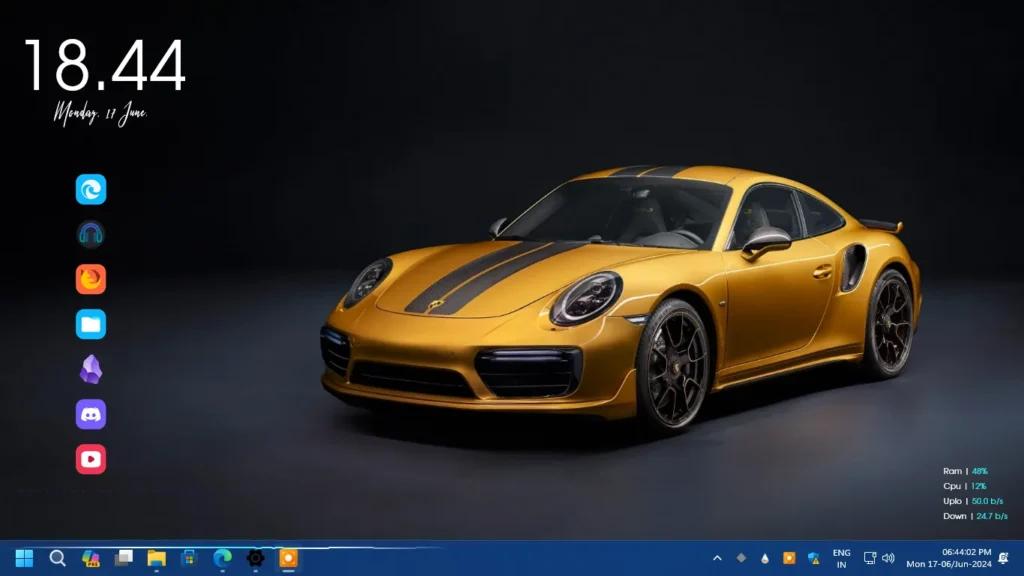
Step 1: Download the Files
To kick things off, you need the theme files. Open your browser and type “whattheblog.in”. Click on the first link you see. Once you’re on the site, find the article about the Porsche-RSR-911 theme. Scroll down until you see a download button like this.
For those who prefer shortcuts (we get it, who doesn’t?), check the comment section for a direct link to the download page.
Password: @outflick
Step 2: Check Your Resolution
Before you hit that download button, make sure to check your screen resolution. Right-click on your desktop, go to display settings, and note your resolution. For example, if it’s 1366×768, download the corresponding file.
Step 3: Extract the Files
Downloaded the file? Awesome! Now, double-click it to extract. Inside, you’ll find everything you need to transform your desktop into a car lover’s dream.
Step 4: Clean Up Your Desktop
A clean desktop is a happy desktop. Right-click on your desktop, go to ‘view,’ and turn off ‘show desktop icons.’ Say goodbye to clutter!
Step 5: Hide the Taskbar
Next, right-click on the taskbar and head to taskbar settings. Find the auto-hide option and turn it on. Look at all that space you’ve freed up!
Step 6: Install Rainmeter
Time for the magic. Double-click the Rainmeter installer. This software is the heart of your new theme, letting you display customized icons and widgets. Some widgets might pop up after installation; just right-click and unload the ones you don’t need.
Step 7: Set Up the Dock Bar
Want a slick dock bar? Install Nexus Dock by double-clicking its installer. Post-installation, it’ll look something like this.
>> Privious Theme: Crystal Clear Elegance | Windows 10 Acrylic Theme
Step 8: Copy Icons
Now, copy the icons folder from your theme files and paste it into your C drive. Follow the video instructions for precise steps.
Step 9: Install Live Wallpaper
We’re almost there! Last step: install the live wallpaper. You can get it from the Microsoft Store or find the installer in your theme folder. Double-click to install and voila! Your desktop comes alive.
Pro Tip: If you’re on a laptop, you might want to skip the live wallpaper to save battery life.
Conclusion:
And there you have it! Your desktop now looks as stunning as a Porsche-RSR-911. Not only does this theme make your workspace more aesthetically pleasing, but it also adds a touch of personalization that reflects your style. So go ahead, flaunt that slick setup and make your friends envious!
SEO:
PorscheTheme #WindowsCustomization #Rainmeter #DesktopMakeover #TechTutorial #CustomIcons #LiveWallpaper
Porsche-RSR-911 theme, Windows desktop customization, Rainmeter theme installation, Custom desktop icons, Nexus Dock setup, Live wallpaper for Windows, Best Windows 11 themes, Personalize Windows desktop, Car-themed desktop setup, How to install Rainmeter, PorscheRSR911 #DesktopCustomization #RainmeterInstallation #CustomIcons #NexusDock #LiveWallpaper #Windows11Themes #Personalization #CarDesktopSetup #RainmeterTutorial, Transform your desktop with our guide to Porsche-RSR-911 theme installation and Windows desktop customization. Learn how to personalize with Rainmeter, custom icons, Nexus Dock setup, and live wallpapers. orsche-RSR-911 theme, Windows desktop customization, Rainmeter theme installation, Custom desktop icons, Nexus Dock setup, Live wallpaper for Windows, Best Windows 11 themes, Personalize Windows desktop, Car-themed desktop setup, How to install Rainmeter,Porsche-RSR-911 Theme | Windows Desktop Customization Guide, Discover the best methods for installing the Porsche-RSR-911 theme on your Windows desktop. Customize with Rainmeter, icons, Nexus Dock setup, live wallpapers & more!



Hi there! This bog post couldn’t be written much better!
Looking through this article reminds me of my previous roommate!
He alaays kept preaching about this. I am going to send this post to him.
Fairly certain he’ll have a very good read. Thhanks for sharing! https://evolution.org.ua/